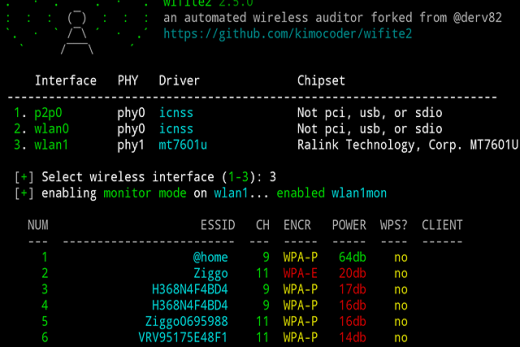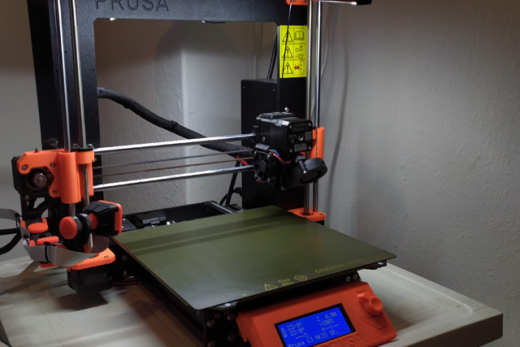Intro
I haven’t posted any blog updates recently, and there’s a reason for that. I’ve been completely overhauling my setup—from servers to network, everything has been replaced. Along the way, I’ve been taking notes for future blog posts. This one is more of a bragging post to show off what I’ve built at home, which will support my future work. It’s a mix of budget-conscious choices and some essential items I really wanted. Enjoy!
Table of Contents
Overview
My initial plan was to update the equipment one by one, but since many of the desired components relied on each other, I deviated from this plan. My old equipment was purchased in 2019 and consisted of one main server with the following specifications:
- Bequiet! SILENT BASE 601
- ASRock X470D4U
- AMD Ryzen 3700x
- DDR4 64GB (4x 16GB) 3200MHz
- Storage:
- 3x 2TB Western Digital HDDs
- 1x Samsung SSD (cache drive)
- 2x 1TB NVMe
- GPU:
- MSI 2070 Super 8GB
- EVGA 1060 6GB
This time around, I didn’t want to build my own server anymore and just wanted to buy base systems and add some upgraded components myself. Like I said, it had to be bought all at once since all nodes relied on each other.
First up was the network upgrade. I’ve started a new job, and they are heavily committed to Fortinet. I was reluctant to choose Fortinet at first because Ubiquiti with its new 10GbE line really caught my eye. But they (my employer) offered a NFR (Not For Resale) deal I couldn’t refuse. Besides, that would give me the opportunity to dive deeply into the Fortinet ecosystem. And since it’s more professional than Ubiquiti, it would be a win-win situation. The only thing I was missing was high-speed Ethernet. More on that later.
But let’s start at the very beginning. The very first thing I wanted to do was move my website hosting.
Hosting
I’ve often heard complaints from my website visitors that the website was slow to load, which I’ve noticed myself as well. Logging into wp-admin, uploading images, and just the general load time was very slow. Not blaming Strato for this, but geographically, their data centers were not located in the optimal location—hence the price, probably. So let’s change that. I did some research and selected a fast Dutch hosting provider called Cloud86.io.
Since they also offer LiteSpeed Cache, my website loading time went from 20 seconds overall to 2 seconds (at least from the Netherlands), which I call a huge win.
I was also thinking about renaming my website, wvthoog.nl, to something different. I came up with the name wimpytuts. Although it might sound strange, let me explain. My first name is Wim, and I’m sometimes called Wimpie in Dutch. I thought it might be fun to rename it to Wimpy (yes, I know what it means) and add tutorials of some sort. Wimpytutorials was too long, so wimpytuts.com it is.
In the near future i will be moving all of the content of this website over to my new website and use wvthoog.nl just as a website about me specifically.
Network
As mentioned before, my first idea was to use Ubiquiti UniFi equipment for my home network since it’s affordable and offers high network transfers (2.5 and 10GbE).
But then I was offered the choice to select Fortinet equipment with a huge discount in an NFR (Not For Resale) deal from Fortinet, and I chose that option. With Fortinet, you can build much more sophisticated networks. Maybe it’s overkill for my personal network, but it’s ideal for me to test new ideas and configurations.
So what did I choose? Let me sum it up:
- FortiGate 60F
- FortiSwitch 108F-FPOE
- 2x FortiAP 231F
Overview

FortiGate 60F
The FortiGate 60F is a compact yet powerful firewall designed for small to medium-sized networks. It offers advanced security features like intrusion prevention, VPN, and application control, all managed through Fortinet’s Security Fabric. While its PPPoE performance (which many European ISP’s use) maxes out at around 750 Mbps downstream on my 1Gbps connection, it still provides excellent protection and versatility. It’s a solid choice for anyone looking to build a professional-grade network at home or in a small office.
Interfaces:
- 2 x GE RJ45 WAN ports (1 Gbps each)
- 4 x GE RJ45 LAN ports (1 Gbps each)
- 2x A/B ports (FortiLink Uplinks)
- 1 x DMZ port (1 Gbps)
- 1 x Console port
FortiSwitch 108F-FPOE
The FortiSwitch 108F-FPOE is a reliable and compact managed switch designed to work seamlessly with Fortinet’s Security Fabric. It comes with 8 PoE ports, making it perfect for powering devices like IP cameras and access points directly. While it only supports 1Gbps ports, it’s great for most home and small office setups. It’s straightforward to configure and integrates smoothly with the FortiGate, simplifying network management.
Key Specifications:
- Total Ports: 10 ports
- 8 x GE RJ45 ports (with 8 PoE ports for powering devices)
- 2 x SFP ports
PoE Capabilities:
- PoE Budget: Up to 130W of Power over Ethernet (PoE) across the 8 ports, supporting both PoE and PoE+ devices.
Performance:
- Switching Capacity: 20 Gbps
- Forwarding Rate: 14.88 Mpps (Million packets per second)
FortiAP 231F
The FortiAP 231F is a high-performance Wi-Fi 6 access point designed for environments with heavy network usage. It supports dual-band connectivity and offers excellent speeds of up to 1.8Gbps, making it ideal for demanding tasks. Seamlessly integrating with Fortinet’s Security Fabric, it ensures secure and reliable wireless coverage. Perfect for both home labs and small business setups.
Key Specifications:
- Wi-Fi Standard: Wi-Fi 6 (802.11ax)
- Frequency Bands:
- Dual-band: 2.4 GHz and 5 GHz
- Supports 2×2 MU-MIMO for enhanced performance.
Throughput:
- Total Aggregate Throughput: Up to 1.8 Gbps
- 2.4 GHz Band: Up to 574 Mbps
- 5 GHz Band: Up to 1,200 Mbps
SoDoLa
The Sodola managed 2.5/10GbE switch is a budget-friendly solution for adding high-speed Ethernet to the network. With a price of just 70 euros, it offers excellent value while supporting both 2.5GbE and 10GbE connections. I connected its first port to the FortiSwitch, using the remaining ports to link my high-speed devices. It’s a perfect addition to complement the FortiNet setup and meet the demands of my new home network.
Intertfaces:
- 2x 10Gbe
- Connected to Dell 3680 via DAC
- Connected to Ugreen NAS via CAT6
- 4x 2.5Gbe
- Port 1 connected to FortiSwitch for uplink (1Gbe)
- Port 2 connected to Dell 7010 (2.5Gbe)
Servers
Dell Precision 3680
My main server is a Dell Precision 3680 featuring an Intel 14900K processor, purchased from Dell directly with minimal storage and RAM to save costs. I upgraded the components myself through a Dutch retailer.
The whole system has the following configuration:
- CPU: Intel 14900K
- RAM: 128GB Kingston Fury DDR5
- Storage:
- 3x Samsung 2TB NVMe
- 1x Samsung 1TB NVMe (boot/cache)
- 3x Seagate 4TB HDDs
- GPU: Nvidia A5000 Ampere 24GB
- Networking: Mellanox ConnectX-3 10GbE
- Add-ons: Google Coral

Dell Optiplex 7010
This compact system is my secondary machine for lightweight tasks. Purchased to be the second node in the Proxmox cluster and destined to be placed at a remote location when internet/power at the main location goes down.
- CPU: Intel 13500
- RAM: 2x Crucial 16GB DDR4
- Storage:
- 1TB Axiom NVMe
- 2TB Crucial SATA SSD
- Networking: RTL8125B M.2 A+E 2.5GbE
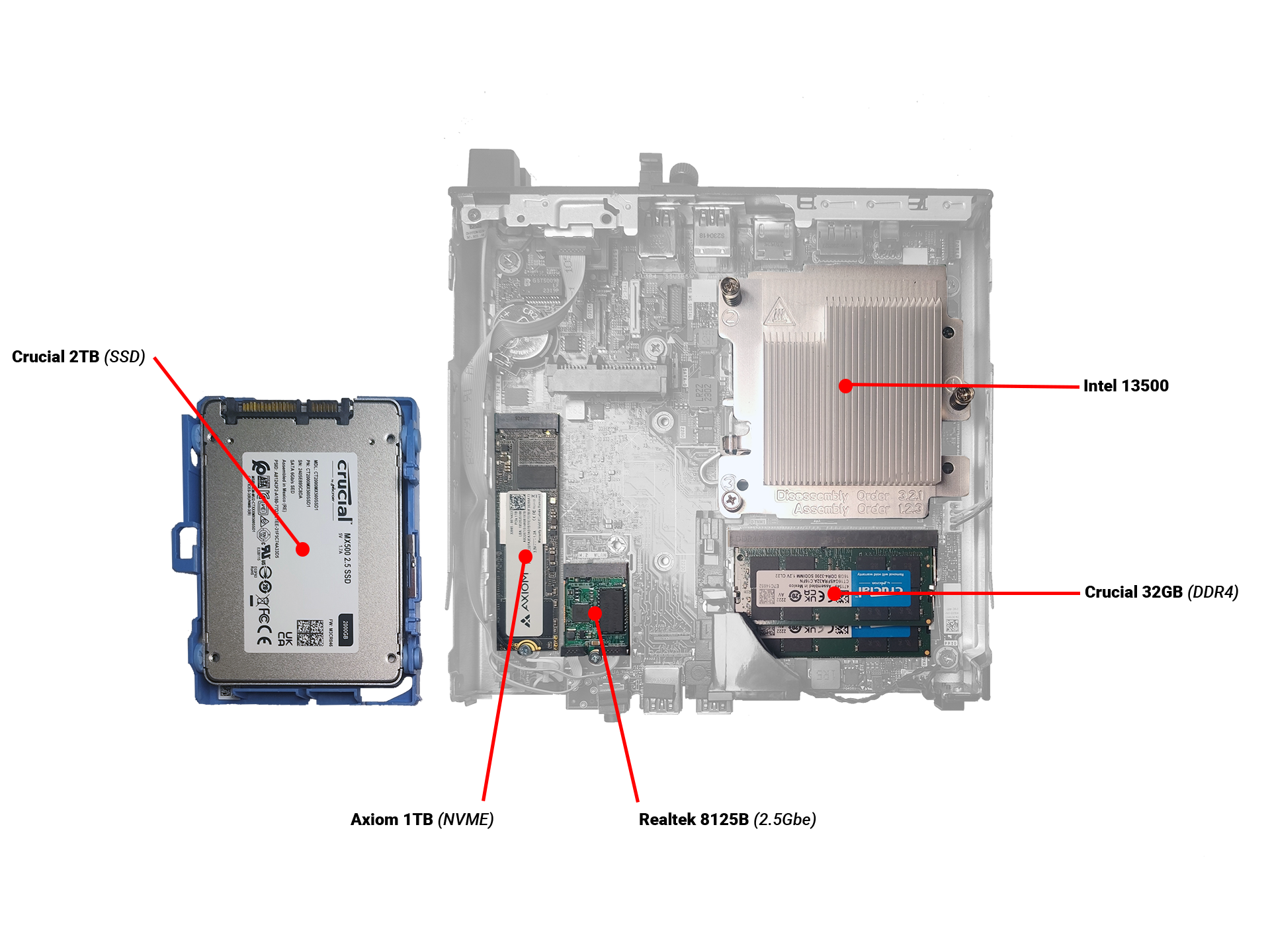
UGreen DXP4800 Plus
When this NAS was first released on Kickstarter, it immediately caught my attention due to its ability to load third-party OSes, including Proxmox. Going down that route would expand my Proxmox cluster to three nodes, meeting the minimum requirement for such a setup.
My plan is to use the NAS as an SMB file share while also configuring it as an NFS server to store virtual disks. With its 10GbE networking, it’s perfectly suited to serve as a high-performance shared storage device.
- CPU: Pentium Gold (5 Cores, 6 Threads)
- RAM: 2x 16GB DDR5 (upgraded)
- Storage:
- 1x Crucial P3 Plus NVMe (cache drive)
- 1x Crucial P3 Plus NVMe
- 3x Seagate 16TB HDD’s
- Networking:
- 1x 10Gbe
- 1x 2.5Gbe
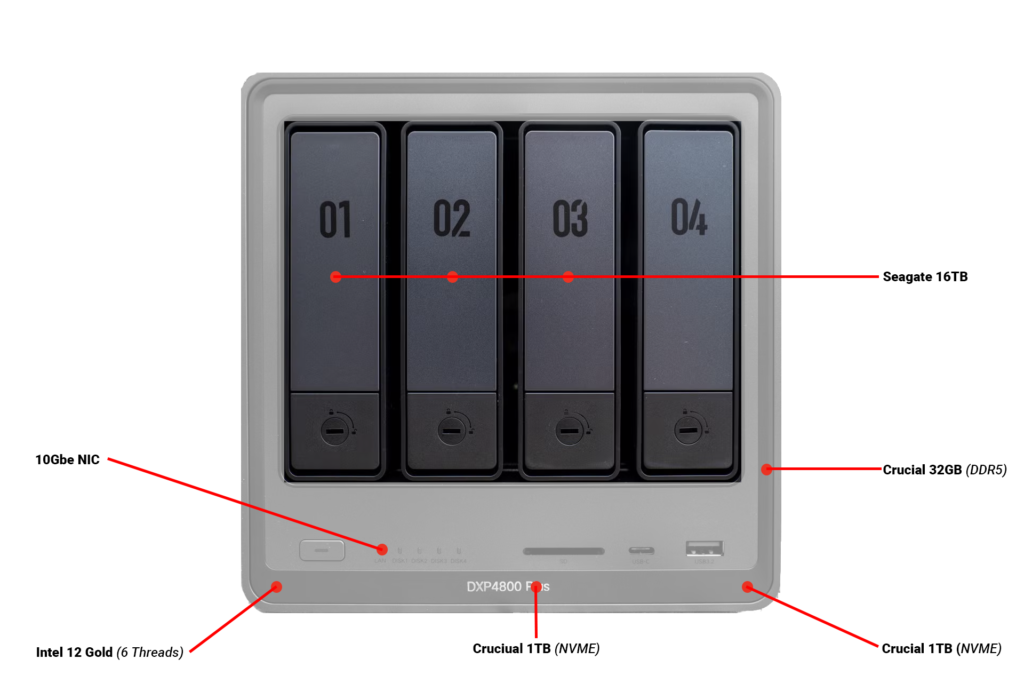
3D-Printer
Oh, and I also picked up a new 3D printer: the Bambulabs P1S with AMS. I also bought a filament multiplexer from AliExpress and a dry box from Creality to complete the setup.

Conclusion
Nothings stands in my way to build great things now. I don’t have any excuse why some projects might fail now 😉